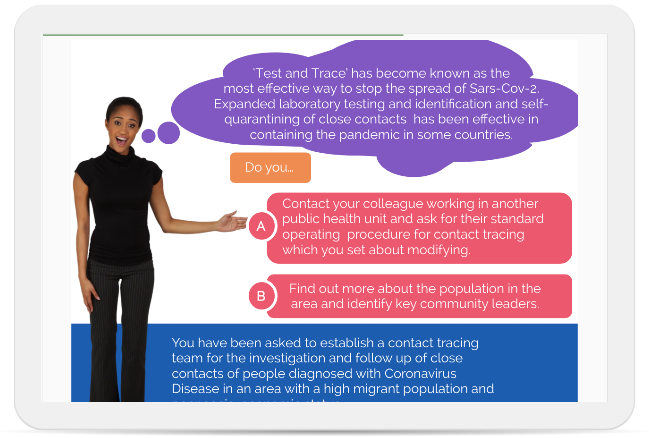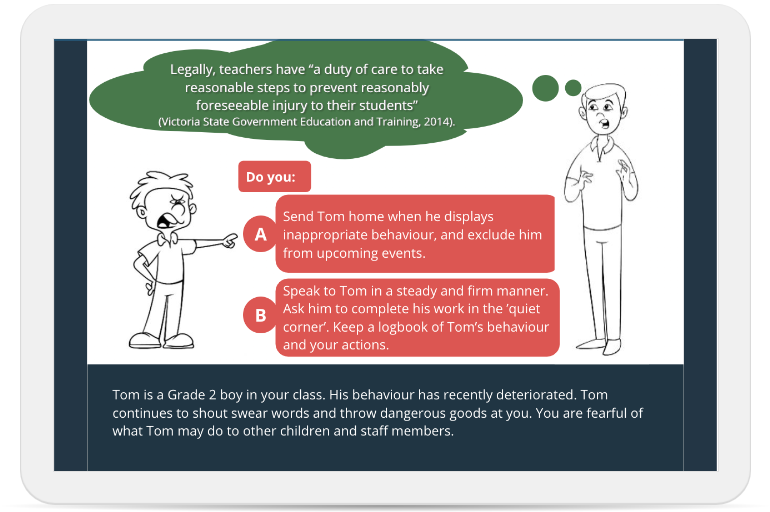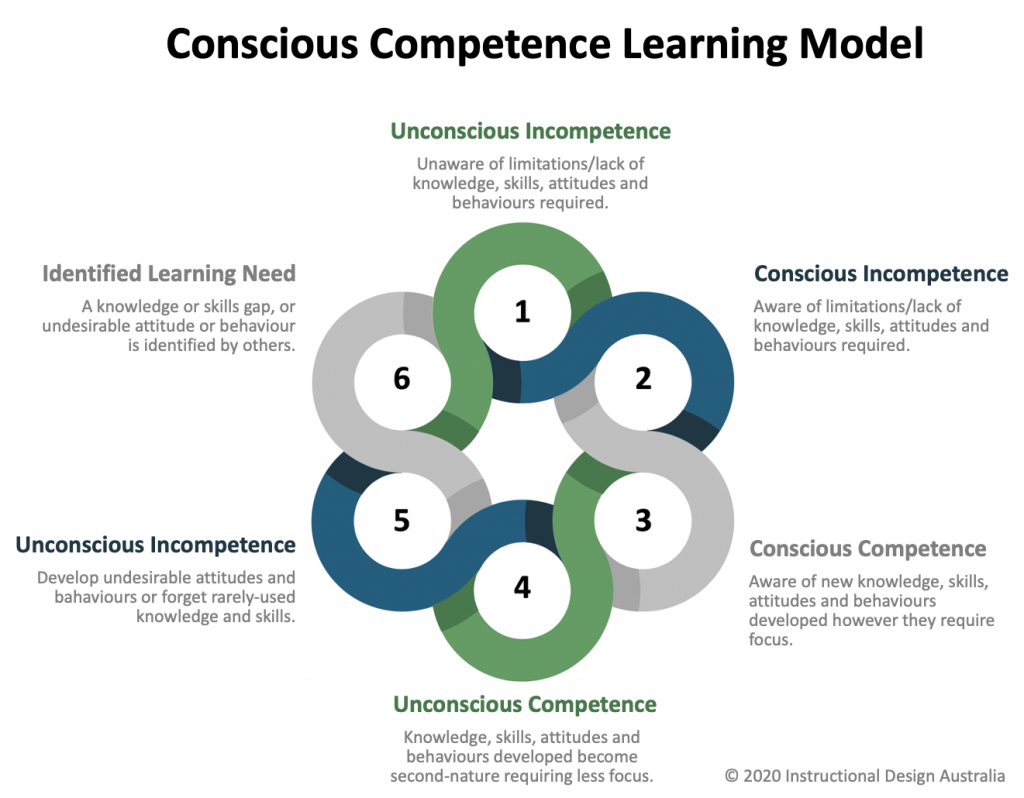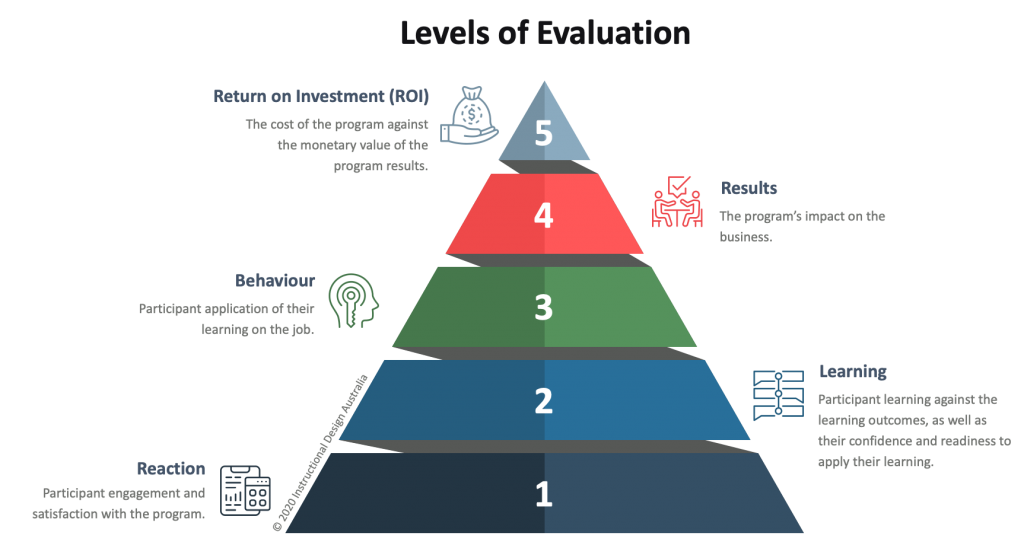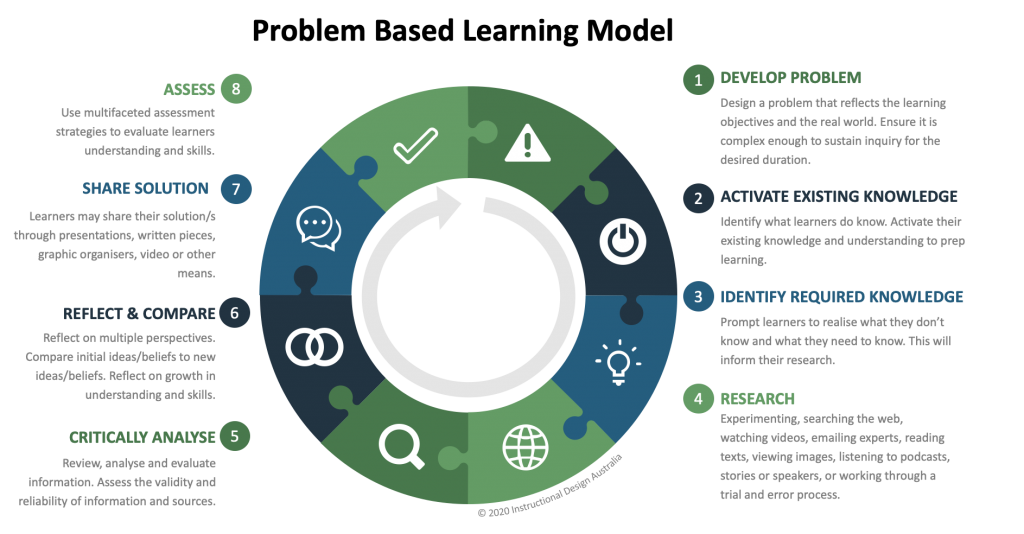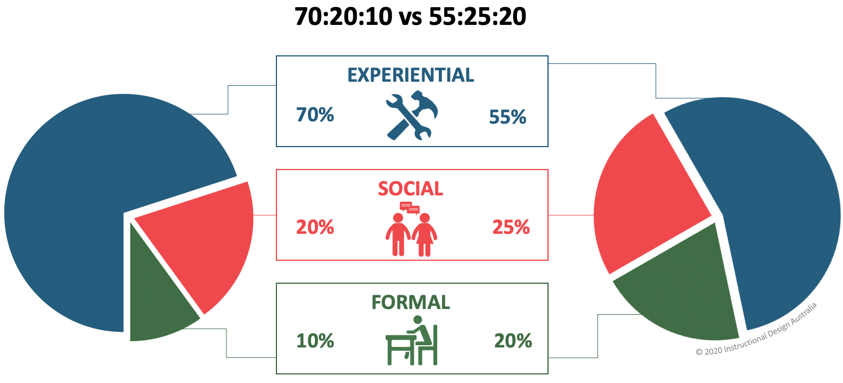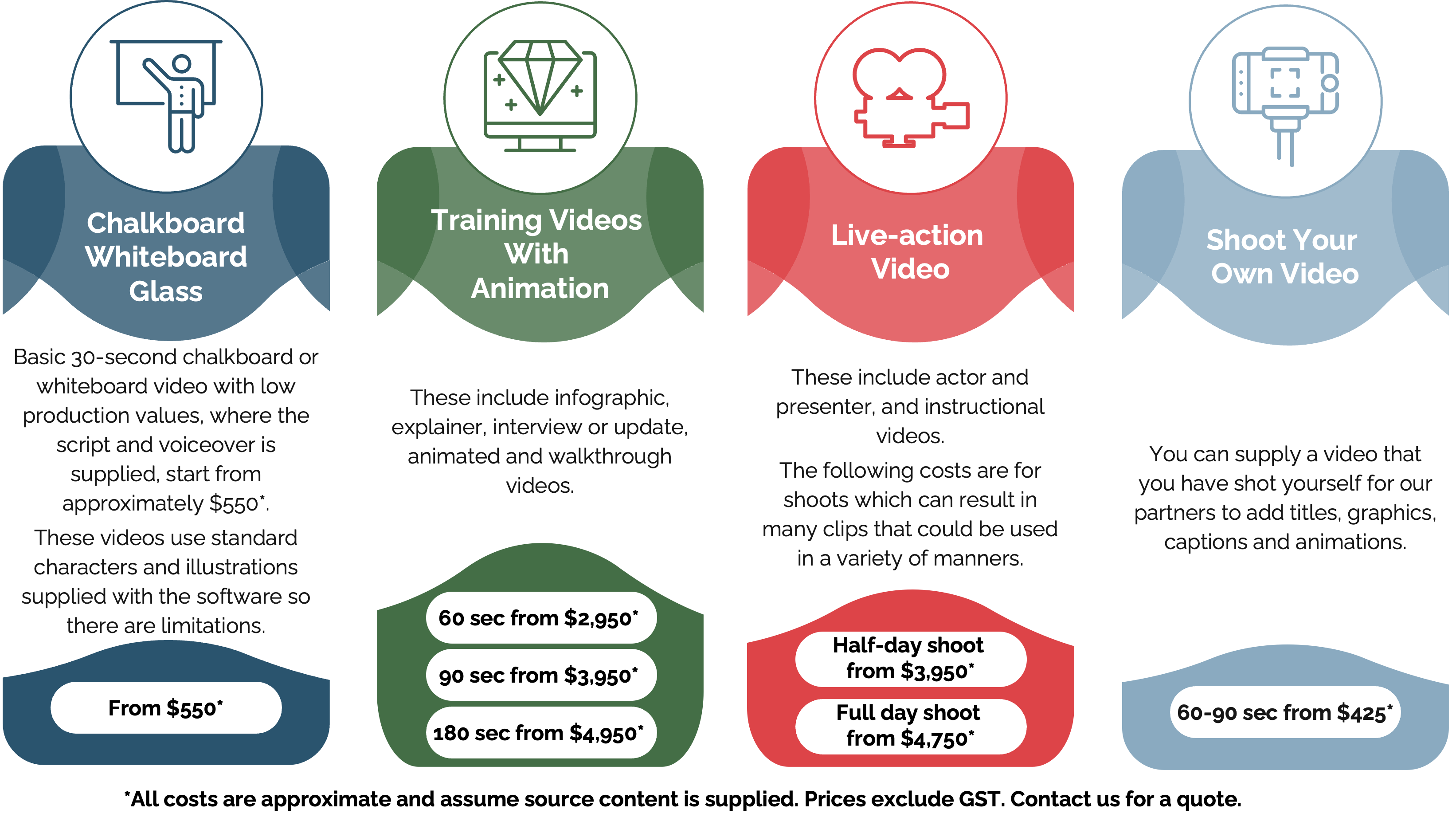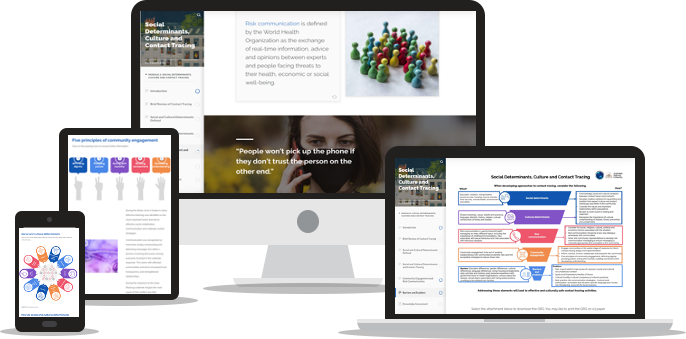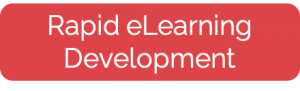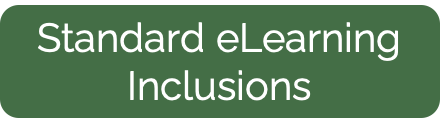Optional eLearning Inclusions
Optional eLearning Inclusions
Optional Inclusions
Take online learning to the next level by adding some of our optional inclusions to your program.
Branching Scenarios
What Are Branching Scenarios?
Branching scenarios are non-linear. They take the learner in different directions, based on their decisions.
The Benefits of Branching Scenarios
Branching scenarios allow learners to understand the cause and effect of certain decisions in a risk-free environment. They immerse learners in real-to-life experiences and test their decision-making skills. Branching scenarios allow learners to apply their learning to contextualised situations and test learner attitudes, behaviours and understanding.
Branching scenarios can be used to:
Challenge assumptions
Deal with ambiguous situations
Recover from past mistakes and poor decisions
Attempt the scenario until they achieve the desired result, learning from mistakes and taking feedback on board
Provide an opportunity to apply learning in a contextualised and risk-free environment
How We Create Branching Scenarios
To create a branching scenario, we begin designing the scenario so that we have a clear picture of branches, and confirm the design with the client, before we begin to build the scenario in the authoring tool.
Infographics
Infographics
Infographics
Using images, graphics and infographics to create graphic visual representations of information, data, or knowledge can be a great way to present information quickly and clearly. When used in learning design or instructional design they can help ensure content is presented in a manner to suit a variety of learning styles.
We create both interactive and static infographics (a visual representation of key messages or content). We have access to a range of templated infographic, image and icon libraries. We also have on-call graphic designers and artists, should a custom solution be required.
Interactive Software Simulations
Interactive Software Simulations
Interactive Software Simulations
Interactive software simulations are used to emulate the step by step process by which to locate a particular item or perform a task on your computer.
These training videos generally consist of three components:
1. Demonstrate how to perform the process.
2. The learner completes the process, with instructions and on-screen prompts.
3. The learner completes the process, without instructions and on-screen prompts.
Embedding Activities
Embedding Activities
Embedding Activities
Studies have found that 55% to 70% of effective learning occurs through on the job experiences. eLearning programs should inspire learners to apply their new insights in the workplace. Whilst considered an ‘optional extra’ in terms of costing and scope of work, we recommend to all clients that they at least have a ‘so what?’ plan for embedding and extending learning during and post-program.
Embedding activities may include:
Instructions to complete tasks or activities in the ‘real world’
Coaching sessions
Assignments
‘Push’ communications to reinforce key messages
Recommendations for further self-directed research or study
Group work
Projects
Videos and application of learning
Leader-led activities
Use of Quick Reference Guides or other job aids
Attendance at an Instructor-led program
Learn More
Click one of the links below to learn more about embedding activities.
Bespoke Videos
Bespoke Videos
Bespoke Videos
Instructional Design Australia (IDA) works with specialist partners, including We Make Online Videos (WeMOV), to produce a wide range of training videos.
The learning benefits of videos include enhanced engagement, strengthened understanding of concepts and increase knowledge retention.
Videos are efficient and effective learning aids that, with careful design, connect written, audio and visual representations of content/concepts to enable ‘sense-making’ and enhance learning.
Types of Videos
Try Now
Try Now
Try an interactive and adaptive eLearning program
Click on the links below to try an interactive eLearning Program.
- Managing Inappropriate Behaviours
- Fundamentals of Business Finance Literacy
- Online Learning – IDA Showcase
- Employee Health and Well Being
- Software Training Showcase
These programs will adapt to mobile, tablets and computers. Once you have opened a course, you can test this out by pasting the URL into your preferred device.
Contact Us
Contact Us
Make and Interactive eLearning Course Enquiry
Contact Details
Office
E: info@discoverlearning.com.au
Ph: 1300 528 736
Michael Peart
E: michael@discoverlearning.com.au
Ph: 0434 075 231
Bianca Schimizzi
E: bianca@discoverlearning.com.au
Ph: 0416 013 623