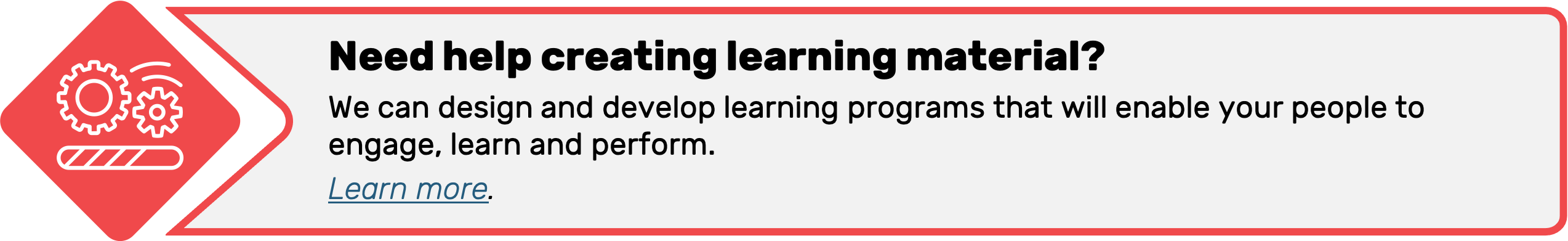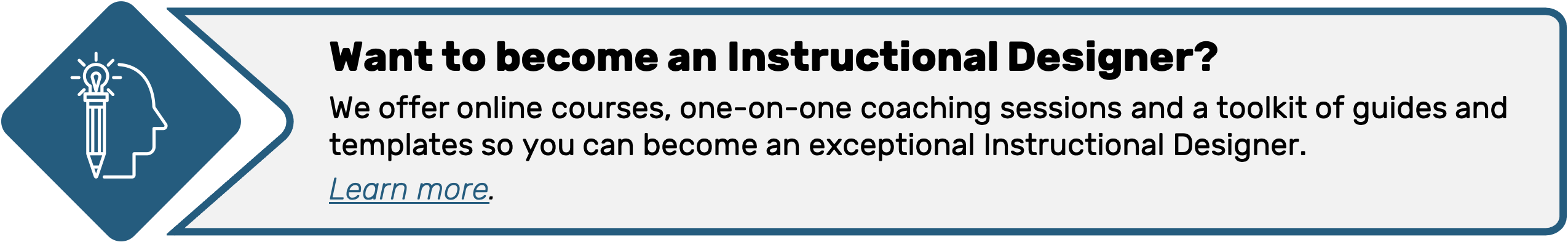Facilitation tools to enhance virtual workshops
Many organisations are moving further away from face-to-face learning to blended solutions that incorporate online learning, or programs that are entirely digitised.
It’s no surprise; online learning allows you to expand your reach beyond the traditional ‘classroom’. It’s flexible for participants, convenient for facilitators and can be a cost-effective alternative for organisations.
With this digital transformation comes the need to explore innovative ways to immerse participants in their learning to ensure they’re getting as much value out of virtual sessions as they would face-to-face. We’ve summarised some of the best facilitation tools and techniques to help maximise participant engagement and learning during your virtual workshops.
Mural
Mural is a flexible visual collaboration tool that can be used to run workshops, facilitate activities and provide feedback. It’s a shared, dynamic virtual environment that offers a wide range of features to brainstorm, problem-solve, innovate, and ideate. Use sticky notes, text, shapes, connectors, icons, images, GIFs, freehand drawing and frameworks to share thoughts and visualise solutions.
There are hundreds of built-in templates to get you started with some ideas.
Example activities
Use the Lightning Decision Jam Template to identify challenges and brainstorm solutions.
Present a case study that consists of multiple problems and use the Current Reality Tree Template to identify the root cause.
Use the Visualise the Vote Template to create polls and democratise decision-making.
Facilitate shared learning by asking participants to reflect on their observations, new insights and future actions using the What, So What, Now What Template.
Participants can also note what they will start, stop and continue doing, using the Traffic Light Retrospective Template. This could be either as a whole group, or used as an individual activity. Build accountability by reviewing these commitments at your next session and discuss progress.
Use the Feedback Grid Template to gather learner likes, wishes, questions and ideas regarding the session.
Kahoot!
Kahoot! is an app used to create, share and play quizzes. Choose from a range of question types, including true or false, multiple choice, image reveal, puzzles, multiple response, type answer and images as answers. Kahoot also offers polls, word cloud, brainstorm and open-ended question functions.
Example activities
Kahoots may be completed at the start of a program or session, and again at the end for participants to recognise their learning.
Provide a self-paced Kahoot as pre-work, then share and discuss aggregated results during the session.
Host mini Kahoots as knowledge checks to confirm learner understanding before moving on to the next topic.
Mentimeter
Mentimeter offers easy-to-prepare polling, quizzes, surveys and word clouds to actively engage participants in their learning. Results are aggregated and visually presented. There are also options to export data and segment responses to develop greater insights into trends.
Example activities
Set polls, surveys or word clouds for pre-work to capture learner initial thoughts. Complete the same poll/survey/word cloud at the end of the session/workshop and compare the two results to identify new knowledge, skills or mindset shifts.
Use word clouds for icebreakers, brainstorming and team reflection. Simply pose a question, such as ‘What word would you use to describe…?’ ‘How could we…?’ or ‘What is one thing your team could improve on?’
Invite learners to use the Q&A feature to ask questions that you’ll answer at the end of the session. They’re asked anonymously, which is beneficial for shy learners or sensitive topics. Other participants can upvote questions they’d also like answered.
Use surveys to gather feedback from participants for program evaluation.
Breakout Rooms
Breakout rooms are a function available in many video conferencing platforms, including Zoom and Microsoft Teams. It allows the facilitator to split participants into groups using separate virtual ‘rooms’, and then come back to the main meeting. The facilitator has the power to join any group and send messages to groups that will appear on their screens during small group activities.
Example activities
Introduce activities or discussion points in the main room, then place participants into breakout rooms to complete the activity or discussion. Use in combination with Mural to collaborate and ideate, or with Kahoot or Mentimeter to brainstorm or complete quizzes in teams.
Final thoughts
The amount of digital facilitation tools available is growing. While it’s great to incorporate tools into virtual learning, make sure you’re using them in a way that not only engages participants, but also deepens learning. Debrief is key. No matter the activity, or the platform used to complete it, the debrief is crucial to support reflection and enable participants to connect their insights to the real world.