Iorad: Create simulations and tutorials with ease
At Instructional Design Australia, we are dedicated to enhancing the educational journey by seamlessly integrating innovative digital tools into our learning environments. Our approach centres on leveraging cutting-edge technology to make the learning process not only more engaging but also more effective for learners of all ages. Among the plethora of resources at our disposal, Iorad is a standout tool that has revolutionised the way we create and deliver content. With Iorad, creating tutorials and simulations is a breeze!
What is Iorad?
Iorad is an intuitive tutorial builder that dramatically simplifies the process of creating step-by-step instructional guides. Its technology automatically captures each action as a separate step, enabling anyone to craft comprehensive tutorials without needing technical expertise. Gone are the days of spending hours on copying and pasting screenshots for tutorials. With Iorad, every action is identified and documented automatically, saving you from the painstaking task of identifying every action manually.
Sound too good to be true? Watch Iorad create a tutorial in 17 seconds!
Features
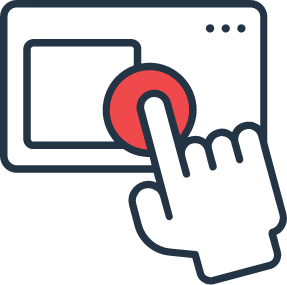
Automatic step capture
Iorad records your actions as you perform them, breaking down the process into easy-to-follow steps.

Interactive tutorials
End-users can interact with tutorials, making the learning process more engaging.

Caters to different learning styles
Iorad has seven different learning modes that users can interact with.
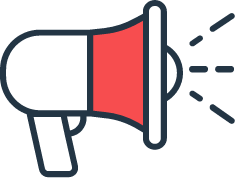
Voiceover options
Add your own voiceover or choose from one of 47 different integrated AI voices in 24 different languages.

Customisation
Allows for the addition of tips, voiceovers, and translations to make tutorials accessible to a wider audience.

Accessibility
Incorporates a range of accessibility features adhering to the Web Content Accessibility Guidelines (WCAG).
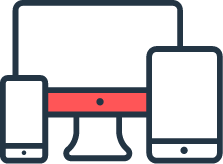
Integration
Seamlessly integrates with more than 50 platforms, enabling easy sharing and embedding of tutorials.
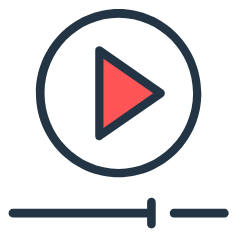
‘Watch It’ mode
Embed tutorial content using Iorad’s ‘Watch It’ video mode instead of exporting tutorials to MP4, allowing you to create customised tutorials that are live and updated in the cloud.
Use in learning
Iorad can be used to create a wide range of instructional materials, from software demonstrations to process guidelines. Its interactive nature facilitates active learning, allowing learners to practice as they go through each step. This tool is particularly useful for:
- Onboarding new employees
- Software training
- Compliance training
- Customer support and training
- Sales enablement
Including Iorad tutorials in learning programs increases engagement by allowing learners to follow along at their own pace, practicing in real-time. This hands-on approach improves retention and understanding, making learning programs more effective. It also allows learners to take control of their own learning through choosing the learning modes that best suit them.
Why choose Iorad?
Unlike traditional video tutorials that require editing skills and can become quickly outdated, Iorad’s tutorials are easy to update and require no video editing expertise. This makes it a more efficient and user-friendly solution for creating instructional content.
Case study example
Imagine a scenario where a company introduces a new CRM system. Using Iorad, they create step-by-step tutorials for each function, from entering new leads to generating reports. These tutorials are embedded into the company’s training portal, allowing employees to learn and practice simultaneously, speeding up the onboarding process for the new tool.
Experience learning with Iorad: try out interactive tutorial
To give you a firsthand look at the simplicity and effectiveness of Iorad tutorials, we invite you to try one we’ve crafted especially for you. Our interactive guide will walk you through the process of enrolling in a course on our website, step by step.
As you dive into the tutorial, we invite you to explore the full range of Iorad’s features. Feel free to experiment with the voiceover instructions to enhance your learning experience, or you may prefer to complete the tutorial on mute. Engage with the content in the default interactive mode, or select an alternative mode that aligns more closely with your preferred learning style.
Start creating with Iorad
Transform the way you teach and train. Contact us – we’ll help set you up to explore Iorad and begin developing your interactive tutorials today.
Can we help with your project?
Looking to integrate Iorad into your learning strategy but need some guidance? Our team specialises in creating engaging, interactive content that resonates with learners. We can build the simulations, tutorials, learning experiences or the whole learning program for you! Contact us to discuss.
