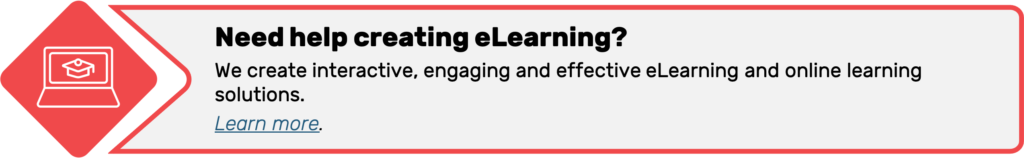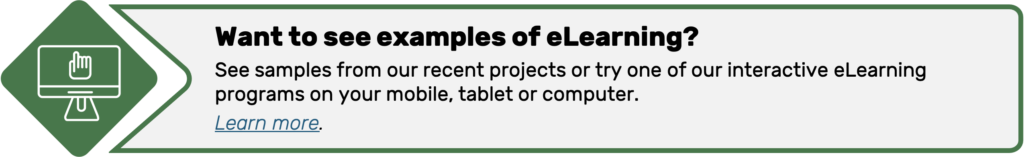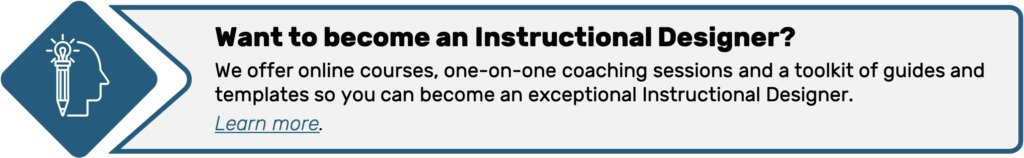Do You Want to Create an Online Course or eLearning?
To create an online course or eLearning, you typically require:
- Learning Management System (LMS)
- A Course or Content
There are a few exceptions which we will deal with later.
Requirement 1: Learning Management Systems (LMS)
An LMS can be likened to an operating system on a computer like Microsoft Windows. You need Windows to make programs work. You could think of your course as a program in this analogy. eLearning course creators typically publish their courses into a SCORM file. Courses published as SCORM files generally work in any LMS
Whilst you need an LMS to make your course work it will also usually:
- allow participants to enrol in your course
- record assessment or completion results of participants
- allow administrators to run reports on participants activity
There are several 100 LMS’s available. Which one to choose will be influenced by budget, whether you need to sell your courses, security issues and if you want the LMS on your server or in the cloud. Many organisations also consider if the LMS needs to integrate into other systems.
Whilst we don’t actively sell LMS’s we have received good feedback on the following LMS’s.
- Abode Captivate Prime
- TalentLMS (this is what we use)
- LearnWorlds (we also use this one – it has the advantage of being a really nice all in one tool that allows you to market, sell and create courses)
- SAP Litmos LMS
- Cornerstone
- Moodle
We recently joined the Talent LMS and LearnWorlds affiliate programs. If you tap the links to these platforms we will receive a commission if you end up purchasing.
This article from eLearning Industry provides a good summary of several LMS’s and provides a broader explanation of the role of an LMS.
https://elearningindustry.com/the-best-learning-management-systems-top-list

Requirement 2: Course or Content
eLearning Creators like us typically build courses or content in dedicated eLearning Authoring Software. Popular programs include Adobe Captivate, Articulate Rise 360 and Storyline 360. These programs all publish courses into SCORM files which means they will work in most LMS’s.
When creating your course, we typically start with your source content which we structure that into sections with suggested activities and interactions to create a High-Level Design (HLD) or Storyboard. Once we have your HLD agreed we then ‘build it out’ to create your draft course which is then reviewed and refined to create a final course.
Our courses generally include:
- A modern look and feel
- Responsive design
- Easy navigation
- Interactive elements
- Multimedia elements
- Knowledge Checks, Quizzes and Assessment
To these general inclusions we can add:
- Branching Scenarios
- Bespoke Videos
- Gamification
- Infographics
- Embedding Activities
You can learn more about our eLearning courses here.
A Few Exceptions
Exception 1: An LMS and Content Creation Hybrid
There are some products and services that combine an LMS and eLearning Authoring tools. Popular hybrids we have come across include:
- LearnWorlds (2024 update LearnWorld now accepts SCORM files of up to 400mb higher plans only)
- Teachable
- Thinkific
- Kajabi
These hybrids can be a great option in some circumstances, especially if you are looking for a relatively quick and easy solution to get a course online. In our experience, the biggest limitations to these hybrids include:
- Your course is not publishable as a SCORM file – this means you generally can not share, supply or sell it to another organisation to put in their LMS
- The inbuilt authoring tools often don’t have the same level of flexibility or number of features as dedicated eLearning authoring tools
- By their nature, having your content effectively locked into the LMS can tie you to the hybrid platform may reduce flexibility and options.
LearnWorlds
2024 Update. We have recently starting using LearnWorlds and been very impressed at it’s “all in one” capabilities. It allowed you to author, sell and market courses with the added bonus on the higher plans of being able to upload full SCORM files that have been created in eLearning authoring tools like Rise 360.
Exception 2: Having your course on the Web
If you don’t need to know who completed your course or record assessment results some eLearning Authoring tools like Rise 360 and Storyline 360 will publish your course as a ‘web file’. This means you can put your course on your website for anybody to access in a similar way to webpage.
Learn More about how to create an online course or eLearning
Learn more about eLearning
- eLearning: Dos and Dont’s
- How-To: Design for Online Courses
- The Learning Benefits of Video and Multimedia
Contact Us
Instructional Design Australia (IDA) provides eLearning services across Australia. With team members in Melbourne, Sydney, Brisbane and Perth – IDA will enable your people to engage, learn and perform. Contact us on 1300 528 736 or use this online form.