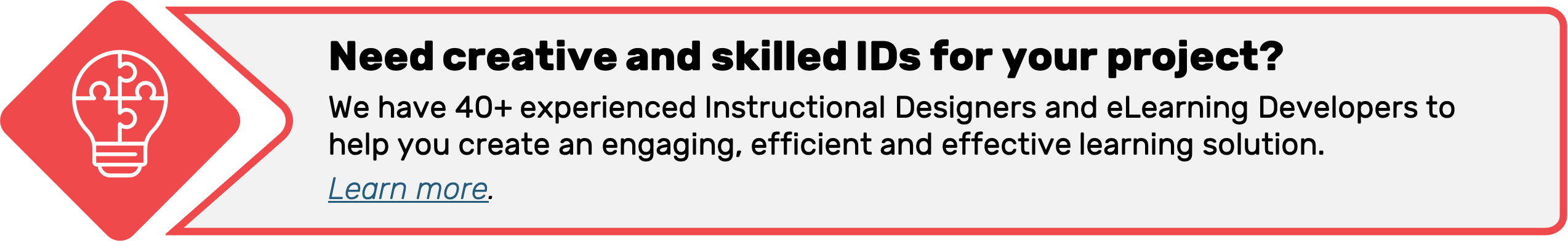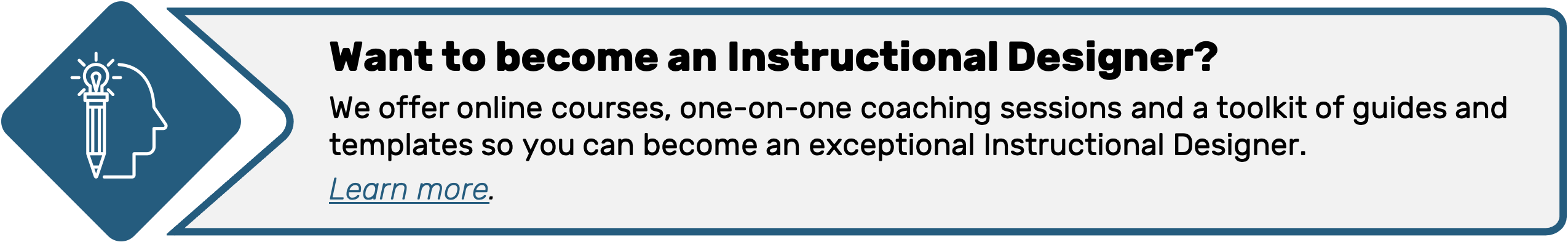Up Your Webinar Game
Let’s face it – most webinars are mundane, mediocre and mind-numbing. They’re often met with a groan, and a question of ‘is this really worth my time?’
So – how do you keep your audience’s minds from wandering, or even get them to show up in the first place?! We’ve summarised five top tips to attract more viewers and up your webinar game.
1. Make it clear and to the point
Be clear about what your audience will gain from the webinar. How will the content make their lives better? Why is it worth their time? What key points will it cover? Make sure the answers to these questions are clear in your webinar promotion.
Have a high-level plan of how the session will run, including the agenda, activities, questions you’ll ask, timings and resources. This will ensure that your content is relevant and intentional and you stay on track.
2. Timing is everything
47% of attendees register 8 or more days in advance, so make sure you send out registrations early to give your audience plenty of notice [1].
Tuesday ranks the highest for registrations at 24%, while the weekend ranks the lowest at 6-8% [2].
Sending a reminder email sometime between 8am and 12pm on the day of the webinar can increase your attendance by 20% [3].
You’ll get the most attendees when hosting webinars on Tuesdays, Wednesdays or Thursdays between 2 and 5pm [4] [5].
3. Create live moments your audience won’t want to miss
Give your audience a reason for attending the live virtual event. This could be by providing giveaways to attendees, live Q&As, quiz competitions with a prize, free content for showing up and other can’t-miss live moments.
4. Get creative to keep them hooked
A recent study found only 40% of attendees pay attention from start to finish [6]. So, make your webinar worth watching the whole way through!
A live Q&A at the end of a webinar is one way to keep your viewers interested – 92% of attendees now expect them [7]. Other popular engagement tools are resources for download, surveys, polling, group chat and the use of social media to provide opportunity for discussion after the webinar.
Don’t be afraid to think outside the box though! Incorporate videos, graphics and GIFs, competitions, breakout rooms, MS Whiteboard, and other hooks to pull the audience back in. You could share customer stories or quotes, celebrate wins, ask questions and facilitate activities to help attendees make connections with the content.
Use Mentimeter’s Word Cloud to visually represent key words from icebreaker questions, brainstorm activities, and reflections as a word collage. Host a live quiz using Kahoot! or Mentimeter to create competition. Your options are endless!
5. Make it available
Ensure that your webinar is available for those that couldn’t make it to the live event. Viewers regard on-demand viewing at the most valuable functionality, so make sure your webinar is set up to ‘watch later’ [8]. You can also expect around 50% of attendees to download your presentation slides if they’re available [9].
Don’t be afraid to re-purpose your content to expand your reach. You could chop your footage to create a highlights version with main takeaways, or create mini snippets that answer specific questions. Transcribing your webinar into a blog is another way to get the most out of your hard work.
Final thoughts
In summary:
- Be clear about why your webinar will be worth your audience’s time, and have a well-thought-out plan to ensure that it is.
- As with most things – timing is everything. Set yourself up for high attendance by following evidence-based timing recommendations for registrations, reminder emails and the actual event.
- Create live can’t-miss moments to encourage live viewers.
- Transform stale webinars with fresh ideas that keep your audience intrigued.
- Make it available for those who couldn’t make it to the live event.
Play around with these ideas and explore some of your own. Whilst there are some features that audiences expect (e.g. Q&A), show them something different to really captivate them, get them talking and make it a memorable learning experience. This is how you can build a loyal audience that’s eager to participate next time.
References:
[1] Marketing Charts (9 May, 2018). 2017 Webinar Benchmarks: 7 Highlights. Retrieved from https://www.marketingcharts.com/cross-media-and-traditional/content-marketing-83340
[2] GoToMeeting (14 August, 2018). 7 Webinar Scheduling Secrets to Maximize Registrations – GoToWebinar. Retrieved from https://www.goto.com/blog/7-webinar-scheduling-secrets
[3] GoToWebinar (2017). The 2017 Big Book of Webinar Stats. Retrieved from https://assets.cdngetgo.com/e7/73/cbeb606b4f9295747b31e0442f24/gotowebinar-2017-big-book-of-webinar-stats.pdf
[4] MegaMeeting (12 December, 2019). The Best Day for a Webinar is Thursday (and Other Webinar Statistics 2019). Retrieved from https://www.megameeting.com/news/webinar-statistics-2019/
[5] Click Meeting (2020). State of Webinars 2020. Retrieved from https://knowledge.clickmeeting.com/infographic/state-webinars-2020/
[6] Make Social Media Sell (n.d.). How to sell using Webinars in 5 steps. Retrieved from https://www.makesocialmediasell.com/how-to-sell-using-webinars/
[7] on24.com (2019). ON24 Webinar Benchmarks Report 2019. Retrieved from https://communications.on24.com/rs/848-AHN-047/images/on24_benchmarks_assessment.pdf
[8] BrightTalk (n.d.). Marketing Impact Report: COVID-19’s Effect on Marketing Priorities. Retrieved from https://uploads-ssl.webflow.com/60ad434763cd9b000903a8eb/60bec8c9cbd976409d97ee7a_brighttalk-2020-q3-marketing-impact-report-ebook.pdf
[9] Adobe (March 5, 2014). Webinar engagement by numbers. Retrieved from https://blogs.connectusers.com/adobeconnect/2014/03/webinar-engagement-by-numbers.html
Relevant articles:
- Learning Methodologies and Activities
- The 70:20:10 Learning Model
- Applying Problem Based Learning (PBL)
- Blended Learning
- Andragogy: Adult Learning Theory
- Informal Learning