Creating Engaging Rise 360 eLearning with a Canva Twist
In the digital age, the key to an impactful eLearning experience lies in its engagement. As we navigate through the endless sea of online content, instructional designers are constantly seeking new ways to hook learners and keep them engaged. Enter Rise 360 and Canva, a dynamic duo that’s transforming the eLearning landscape. Let’s dive into why engagement is the heart of eLearning and explore how you can leverage Rise 360 and Canva to design eLearning courses that are not just educational, but downright captivating.
The Importance of Engaging eLearning
Engagement isn’t just a buzzword; it’s the lifeline of effective eLearning. Studies show that engaged learners are more likely to retain information, apply what they’ve learned, and pursue further learning (Keller, 1987). In a world where distractions are a click away, creating eLearning that captivates and maintains attention is crucial. Engaging eLearning not only enhances knowledge retention but also fosters a positive learning experience, encouraging learners to come back for more (Clark & Mayer, 2011).
Making Rise 360 eLearning More Engaging with Canva

Unleash Creativity with Canva’s Design Features
Canva, with its user-friendly design interface, offers a plethora of options to create visually stunning images, infographics, and illustrations. Incorporating these visuals into Rise 360 can break up text-heavy content, provide visual explanations, and add a splash of colour to your courses. For instance, a module on environmental science becomes more impactful with infographics showing the effects of pollution on marine life.

Personalise Learning with Custom Images
Personalisation is key to engagement. Using Canva, instructional designers can create custom images that resonate with their audience’s interests and experiences. A course designed for healthcare professionals, for example, can feature bespoke graphics illustrating patient-care scenarios, making the content relatable and engaging.

Enhance Interactivity with Visuals
Interactive eLearning is engaging eLearning. Rise 360’s interactive features, paired with custom visuals from Canva, can create memorable learning experiences. Imagine a drag-and-drop activity on project management stages, where Canva-designed icons represent each phase. Such activities not only engage but also visually reinforce the learning objectives.

Use Canva to Create Scenario-based Learning
Real-life contexts make eLearning relatable. Design scenario-based learning experiences in Canva, illustrating various workplace situations, and import them into Rise 360. For a course on conflict resolution, you could create a series of comics showing different conflict scenarios, challenging learners to choose the best resolution strategy.

Branding Consistency
Consistency in branding helps in creating a professional look and feel for your courses. Use Canva to ensure all your visual assets align with your organisation’s branding, from colour schemes to typography. This consistency extends the learning experience beyond a single course, creating a cohesive learning journey.

Infographics for Data Visualisation
Data comes alive through visualisation. Transform complex data sets into easy-to-digest infographics using Canva, and incorporate them into your Rise 360 courses. For a marketing course, an infographic on consumer behavior trends can provide insights at a glance, making the information more accessible and engaging.
Wrapping Up
The fusion of Rise 360’s robust eLearning framework with Canva’s design capabilities offers instructional designers an unparalleled toolkit for creating engaging eLearning courses. Remember, the goal is to design courses that not only educate but also enchant. By integrating visually appealing, interactive, and personalized content, you can transform the eLearning experience from mundane to mesmerizing.
So, go ahead, wield the power of Rise 360 and Canva, and craft eLearning experiences that are not just seen or heard but truly felt and remembered.
There’s more where that came from!
Making Rise S.I.N.G. Course

Enjoyed our tips? Dive deeper with our Making Rise S.I.N.G. Course!
Stand out from the crowd and wow your learners by creating outstanding Rise 360 courses that are both engaging and beautiful. Learn what you can achieve when you have the right approach and tools.
Rise 360 is the online learning authoring tool of choice for most organisations. But with everyone using it, courses are beginning to look a bit same-same.
They don’t have to, though. You can make Rise SING, if you learn how!
Related articles
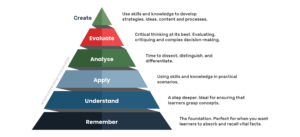
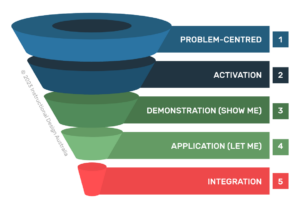
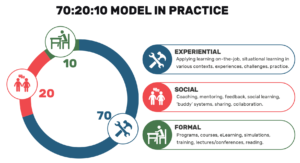
Bloom’s Taxonomy: A Guide for Creating Effective Learning Outcomes
Merrill’s Instructional Design Principles
The 70:20:10 Learning Model
References
Keller, J. M. (1987). Development and use of the ARCS model of instructional design. Journal of Instructional Development, 10(3), 2-10.
Clark, R. C., & Mayer, R. E. (2011). E-learning and the science of instruction: Proven guidelines for consumers and designers of multimedia learning. Pfeiffer.
